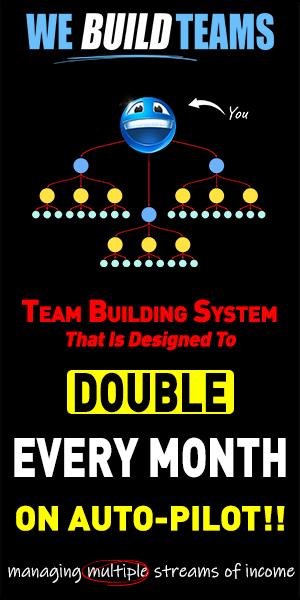In this post I discuss How To Get Started With Paid Ads On Facebook
Facebook is a Fantastic platform to place paid Ads.
This is for many reasons. Two of my favourite reasons for using Facebook are:
Paid Ads On Facebook – Reason One – Presentation
Facebook forces you to place Ads that do not look like Ads.
Facebook will reject Ads that are too ‘salesly’ or Ads than make outrageous claims, etc. Facebook can be quite strict sometimes.
However, clean legitimate Ads are more acceptable to Facebook users.
Think about it. No one likes to be sold to.
So if an Ad does not look like an Ad, it is easier to view, easier to digest, easier to process and therefore it is more likely to lead to engagement and lead to a sale.
Paid Ads On Facebook – Reason Two – Targeting
Facebook is legendary for its ability to target your Ad.
This means that depending on your needs, Facebook can show your Ad to a specific group of people with specific characteristics in a specific location at a specific time.
What more could you want?
—
Ultimately, sales depend on how good your Ad is, how good your product is at solving a particular problem and what processes you have in place to lead your prospective customer form seeing your Ad, passing through your sales funnel, all the way to sale completion.
How To Get Started With Paid Ads On Facebook
There are Two Methods to get started with paid Ads on Facebook. This post focuses on the simple method which is by Boosting Posts on Facebook Pages.
The second method is the advanced method which is by using FACEBOOK’S AD MANAGER.
Boosting Posts on your Facebook Page.
- Step One Create a Facebook Page. Log into your Facebook account and go to Pages. Facebook will take you through the process of creating a Page for your network marketing business opportunity or your network marketing product.
- Step Two – Create a post on your Facebook page. You will later convert this post to your Ad. Text is good. Including photos is great. Using video is excellent!
- Step Three – Click the BOOST button. Posts on Facebook pages have a BOOST button next to them. Posts on your regular Facebook profile do not have a BOOST button next to them.
When you click the BOOST button, for a small fee, (usually less than $10) Facebook will show your post to hundreds or even thousands of other Facebook users.
Two important points here:
- Point one – You can set the budget to whatever you choose depending on your circumstances.
- Point two – You can set the targeting to whatever you choose, depending on your circumstances.
Simple, right?
Try it now. Create a Facebook Page, Create a post on your new page and then Boost it!
What do you think?
If you want me to expand in more detail on anything you see in this post then say so in the comments. Questions? Please ask in the comments. Check out my top recommended network marketing opportunity.
Best wishes, Ugo